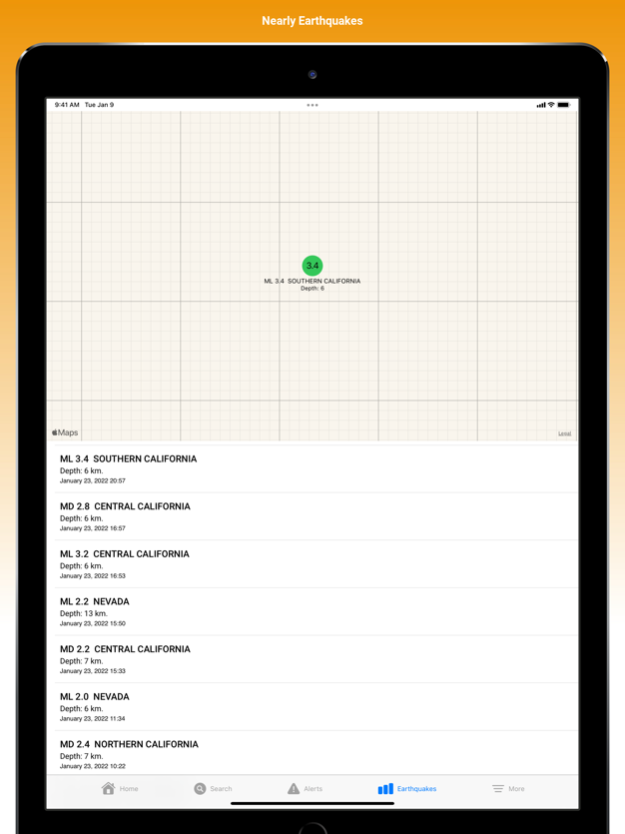CONTINGENCIES 2.0.35
Continue to app
Free Version
Publisher Description
Stay one step ahead of the weather with our revolutionary weather app! Get accurate, real-time information about the weather, but that's not all. Our app features an exclusive function: it detects hailstorms with 10 minutes of advance warning!
Imagine having those valuable extra minutes to protect your vehicles, home, or crops from the damage caused by a hailstorm. With our app, you'll always be prepared. Our intuitive and customizable interface provides instant access to the most precise and reliable weather data.
Don't waste any more time with generic weather apps. Become a weather master and take control of your safety. Download our app now and experience the peace of mind of knowing that you'll be prepared for any storm. Don't let the weather surprise you, be the first to know with our weather app!"
Feel free to customize and adjust the description based on the specific features and benefits of your weather app.
The PREMIUM version in addition to all free features includes:
- Advertising will be removed
- Animated Radars (Whose Zone)
- High resolution radars
- Custom early alerts
- Evapotranspiration Data, Hours and Cold Units
Terms and conditions of use
https://web.contingencias.com.ar/help/terms
Privacy Policy
https://web.contingencias.com.ar/policy
Oct 19, 2023
Version 2.0.35
Bug fixes and optimizations
About CONTINGENCIES
CONTINGENCIES is a free app for iOS published in the Astronomy list of apps, part of Home & Hobby.
The company that develops CONTINGENCIES is Jorge Giunta. The latest version released by its developer is 2.0.35.
To install CONTINGENCIES on your iOS device, just click the green Continue To App button above to start the installation process. The app is listed on our website since 2023-10-19 and was downloaded 1 times. We have already checked if the download link is safe, however for your own protection we recommend that you scan the downloaded app with your antivirus. Your antivirus may detect the CONTINGENCIES as malware if the download link is broken.
How to install CONTINGENCIES on your iOS device:
- Click on the Continue To App button on our website. This will redirect you to the App Store.
- Once the CONTINGENCIES is shown in the iTunes listing of your iOS device, you can start its download and installation. Tap on the GET button to the right of the app to start downloading it.
- If you are not logged-in the iOS appstore app, you'll be prompted for your your Apple ID and/or password.
- After CONTINGENCIES is downloaded, you'll see an INSTALL button to the right. Tap on it to start the actual installation of the iOS app.
- Once installation is finished you can tap on the OPEN button to start it. Its icon will also be added to your device home screen.